I mentioned in previous blog post that one of my highlights last month was passing the AWS Certified Cloud Practionier (AWS CCP.) I’m still quite proud of myself for taking it and passing! This was the first exam that I took post-university and not to mention my first ever ‘techy’ exam.
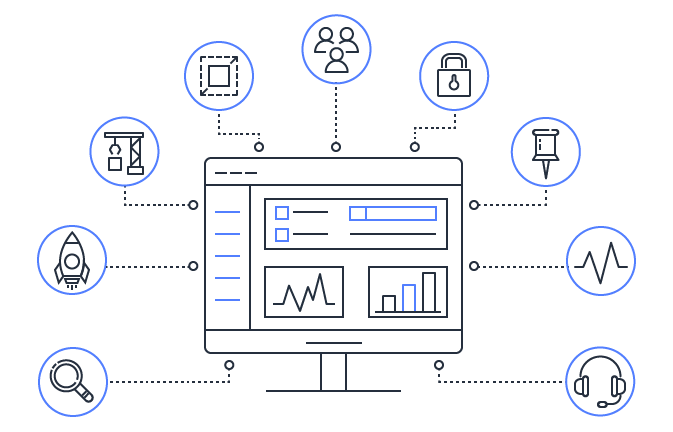
Why did I want to be AWS Certified?
As you may know, I have moved into my third rotation in Platform Services as part of the BT Graduate Scheme back in September. I actually made learning about AWS one of my learning points back in the new year! Before this rotation, I had very little knowledge on the area of DevOps and Cloud Computing.
My resolutions are all on https://t.co/WKVKGgd7wC! I want to learn more about Cloud Computing and React this year. 😊
— Pauline P. Narvas 🎄🎁 (@paulienuh) 2 January 2019
One thing to improve Women in Tech? Help a sista out, online or offline. 💜 We’re all in this together!
So when the opportunity presented itself for me to learn more about AWS and Cloud, I went for it! The best part of my graduate scheme is that I can try it out and if I didn’t like it that much, in the next 6 months I could move onto something else. In this case, I actually fell in love with this team and all the exciting projects and responsibilities that they have. As part of the 6 months in this team, I set it as an objective to get a good foundational grounding of our primary Cloud tool and maybe before I roll off the team, gain the AWS CCP certification along the way.
I also thought that getting the AWS CCP cert would be a good addition to my CV and definitely help me in the long run as I move towards staying in this part of tech. 💪🏼
Feeling like I’ve learned so much in the space of 3 months, my colleagues encouraged me to try and take the AWS CCP exam a little earlier than the 6 month mark. I felt a little worried at the start, but after looking at the topics covered, I realised that I actually was ready! So I sat my exam at the end of November, marking my third month in the team.
How did the AWS CCP exam go?
I was actually surprised by how straight forward it was to me! I scored 86% in the final exam. Bare in mind though, I may have gone a bit overkill with my preparation. 😂

You have around 90 minutes, but I managed to finished it in just over 30 minutes. The results were instant, you get a “Congratulations, you passed!” notification if you pass. You also get the breakdown of your results via email, where AWS send a link to your official certificate, badges and other graphics to add to things like email signatures (which I did very excitedly 🤪)
Today I wanted to share exactly what I did to pass! 😊
Passing the AWS CCP exam 🎊
1) Studying via Online Resources
My friend Hiro founded the website, AWS Newbies. I’ve been following her for a couple of years now (we met in the blogging sphere!) and enjoyed the content she was making for people wanting to get into AWS. I finally had the chance to support her in her work and also had the time to actually use the resources she has made! And I cannot recommend them enough! I quickly found by going through the AWS Documentation, the lingo (especially if you’re new) can be a little overwhelming. But reading through Hiro’s notes on AWS Newbies thoroughly helped me get some grounding.
Alongside using AWS Newbies, I also recommend checking out A Cloud Guru. They have some fantastic videos by some wonderful instructors who (like Hiro) explain the concepts really well! I subscribed to their website, and it is definitely the best money I’ve ever spent on personal development. Some really helpful videos!
Crossing the 1 million student mark is a pretty big deal when you’re teaching the world to #cloud. Thank you all for your support, we couldn’t do any of this without you. Keep being awesome, cloud gurus! https://t.co/ndUvIDap0z pic.twitter.com/0qZJFyrhxu
— acloud.guru (@acloudguru) 16 October 2019
I went through A Cloud Guru’s AWS CCP course, but also did their introductory courses on AWS, Cloud Computing and some Deep Dive courses on key AWS Services such as S3, EC2 and using the Command Line (which is primarily because this is how I use AWS at work!)
2) Play around with the AWS Console
So with AWS Newbies, A Cloud Guru and the AWS Documentation combined, it was great for me to get the necessary information for the exam. Knowledge is great and all, but these resources alone (in my opinion) isn’t enough. For you to truly soak in the power of AWS is to play around with it!
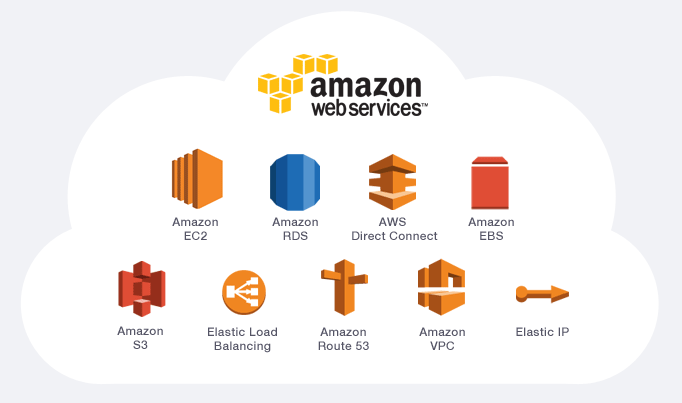
With my free tier account, I had the chance to play around with key AWS services such as S3, EC2 and IAM. I also had access to an enterprise account which I use at work, which helped me play around with other services (that weren’t free tier eligible) I would say that what I did at work helped me grasp the concept of VPCs, Load Balancing, Elastic IPs but also understanding the billing side of things, resource optimisation and security (because with an enterprise account, you have access to EVERYTHING which is pretty cool.)
Learning by doing will definitely help the concepts stick!
3) Ask questions!
Whenever something didn’t make sense, I would head over to the A Cloud Guru community forum to see if anyone else has asked the same question. The community was great in helping explain things that just didn’t make sense! Sometimes having it written in a different way can help a lot.
I also am lucky to have the greatest team in the world, who have really supported me throughout this whole process. I asked the AWS experts in my team a lot of questions about services, and they would always free up some time to teach me! I’ve never been more empowered to ask questions than in this team.
This again all aided me in making sure that I understood concepts well (instead of just memorising) 😁
4) Take a few exam papers
See if everything you’ve learned has actually stuck!
I bought a few exam papers from Udemy during one of their sales, I bought this one for £9.99. Overall, it was a good way to get a feel of what to expect. Although I did find this particular one more difficult than the actually exam. 😳 You can also just search for several practice exams online – there are loads!
I also did the quizzes on A Cloud Guru after each module. I’d make a list of topics I didn’t get right and then make sure to go over them again. For me, the bit that didn’t stick until the very end was billing and pricing 😣 I definitely preferred the tech than the ops stuff!
Just before the exam, I also did the A Cloud Guru exam simulator and official AWS paper (which you have to pay £20 for!) In both, I got around 80%. I think the official AWS practice paper was the most accurate to the exam so it is definitely worth buying it.
You got this!
I hope that you get something out of this if you’re also planning to be AWS CCP certified. I believe that if I can do it, anyone can! It really all comes down to hard work and putting in the extra bit of effort to get what you want. 😄 After taking this exam, I feel a lot more confident in using AWS and I am also a lot more motivated into studying for the other certifications… My next goal is Solutions Architect Associate – hopefully before the end of my Platform Services rotation. 🎉
My experience in the past 3 months in this team has also helped me focus a bit more on specialising in the DevOps/Cloud side of tech!
I haven’t been so excited about something in tech to this extent since I first managed to link my first CSS file to my index.html file. You could say I’m feeling pretty pumped to have discovered this path, and now I’m running at full speed to process in it!! ☁️


Comments
6 responses to “How I passed my AWS CCP exam”
Again congrats! You should be proud!
You really put a lot of work to make sure you were prepared. I never made that much effort myself but it’s a good idea. Keep rocking!
Thanks Megan! I am pretty proud of this achievement 😊 Going to keep it going for the next one!
Hi Pauline!
Really impressive stuff! I am looking into getting a CCP certification myself (just started reading up on what I need to do). I see that AWS has a “Cloud Practitioner Essentials” training as well. Did you go through that as a first step or just straight into A Cloud Guru?
Thanks for your help!
Hi Prerna! Thank you so much for reading. 😁 I actually went through that Cloud Practitioner Essentials training as revision after the ACG one. Although I found that the ACG one was more than enough 😁 Best of luck!!
That’s so cool, Pauline! Congratulations. I am looking to get a AWS certification as well and Google led me to your blog. One of the most honest preparation strategies out there – thanks for giving us a good overview of what to expect. 🙂
>> Could you please share how much of preparation time you actually had from the time you registered for the exam to the actual D-Day?
Hey Max! Thanks so much for reading the post and leaving a comment. 😊
I gave myself 3 weeks to mentally prepare. I booked it 3 weeks in advance, I found that the act of booking the exam and just getting a date in helped push me to really focus and study.
Good luck with your exam!!